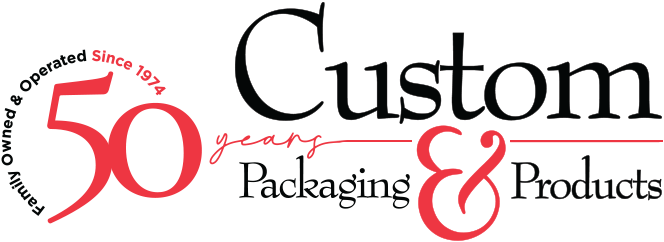You’ve probably worked with an inkjet printer before, right? You know that when the document prints, all of the color is applied at once and the colors end up where they’re expected.
Unfortunately, it doesn’t work that way with commercial printing press. If your document is a two color job or more, it will have to pass through the press two or more times to apply each color. The issue with this, is that presses are not perfect. They operate at extremely fast speeds and sometimes the ink plates or paper may shift a tiny bit. This tiny shift could throw off the entire document and the colors may not align.
The best way to avoid this problem is to eliminate the need for trapping. Trapping is the process of compensating for misalignment on the press by printing tiny areas of overlapping color where objects meet. The best solution is to print using all one color, not allowing two colors to overlap or come too close together, and using black outlines or texts over your other colors to fill in gaps.